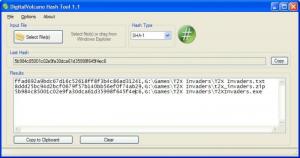Hash Tool
3.1
Size: 2.3 GB
Downloads: 3943
Platform: Windows All
A file's hash value can be considered the file's fingerprint. It can be used to check a file's integrity, see if two or more files are identical or not and more. Windows doesn't make it easy to acquire a file's hash, but you can always turn to a third party application for this purpose. Hash Tool can provide you with the hash values for multiple files instantly. It provides full support for MD5, CRC32 and various SHA hashes and it is very easy to use.
Hash Tool is offered completely free of charge. It can be installed in a matter of seconds on any modern Windows platform. Moreover, its impact on a computer's performance is unnoticeable.
All you have to do is load one or more files, using a standard browsing option, on the application's compact user interface. Once you import the files, their hash values will be listed immediately in a text box, along with their full paths. You can select and copy individual lines or click a Copy option, located in the lower region of the window, to copy everything in the text box.
A few settings can be made before importing files. You can set the application to display MD5, SHA or CRC32 hashes, by selecting a hash type in a drop menu, on the user interface. Additionally, you can set it to display the hashes with upper case characters and to separate hashes from paths with commas or tabs. The acquired hash values can be exported as a plain text file or as a CSV file.
With its simple and straightforward functionality, Hash Tool can help you spot even the slightest modifications in your files.
Pros
The application can retrieve the hash values for multiple files in a single run. It supports various hash types and it allows you to export them in plain text or CSV files.
Cons
The possibility of comparing hashes would be a welcomed feature.
Hash Tool
3.1
Download
Hash Tool Awards

Hash Tool Editor’s Review Rating
Hash Tool has been reviewed by George Norman on 24 Sep 2013. Based on the user interface, features and complexity, Findmysoft has rated Hash Tool 5 out of 5 stars, naming it Essential